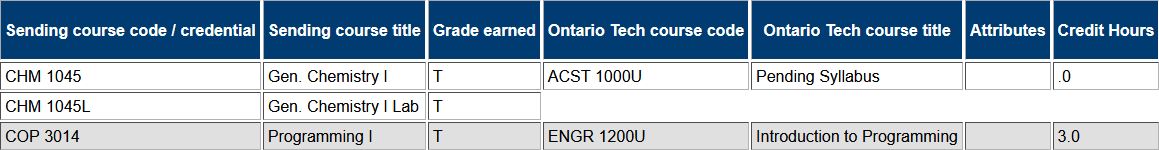Syllabus submission
Within your Applicant Portal, you'll be able to track your transfer credit assessment.
If all of your courses aren't listed in your portal, please be patient. University courses which had a grade lower than C- (and college-level courses with a grade lower than B-) are not eligible for transfer credit consideration and will not show up in your Applicant Portal.
Once the Admissions team has evaluated your courses and completed an initial assessment, you'll have the opportunity to submit syllabi.
Legend
| Course code | Course title | Description |
| ACST 1000U | Pending Syllabus | Admissions requires that you submit a syllabus through the Syllabus Submission Form. |
| ACST 2000U | Pending Evaluation | Your syllabus is under review by the faculty. |
| ACST 3000U | No Equivalent | The course does not have an Ontario Tech University equivalent course that is listed in your program map. |
| ACST 4000U | Ineligible-Accred. Restriction | The course is not eligible due to accreditation requirements. |
| ACST 5000U | Evaluation Deferred | The submitted syllabus did not have sufficient information. You need to submit |
| ACST 6000U | Approved Pending Final Grade | If your final grade meets the requirements, the course is approved for transfer credit. The credit will be loaded once the appropriate transcript is received. |
| ACST 7000U |
Does Not Qualify for Transfer Credit | The course does not qualify for transfer credit. |
|
ACST 8000U |
Course Not in Program Map | The course has an Ontario Tech equivalency but it does not apply to the program map of the current program of study. |
|
ACST 9000U |
Min. Grade Not Met | The grade received in the course does not meet the minimum requirement to receive transfer credit. |
|
We may group courses together. If your courses are grouped, you are still required to submit syllabi for all the courses even though "Pending Syllabus" will only appear for the first course.
|
||
Engineering students must include detailed lecture, lab and tutorial hours, and graduate attributes in all syllabi. If you do not have a syllabus with this information, please forward us an email from the relevant department at your previous institution confirming this information. Failing to provide this information will cause a significant delay in your assessment.
Syllabus Requirements
- Course title and code
- Professor/instructor and designation (if applicable)
- Course descriptions/objectives
- Grading breakdown
- Policies
- Supplementary reading(s)
- Textbooks
- Lecture, lab and tutorial hours (Engineering students only)
Each submitted syllabus must be in a separate form and Portable Document Format (PDF) or Microsoft Word file (.doc or .docx format) attached each time. The university does not accept paper copies of course syllabi for curriculum evaluation. The file name must follow this format: Subject and course code - course title. The course code and title should be from your previous institution. For
The university will not accept a
Submit a Syllabus
| Faculty you accepted an offer to* | How to submit your syllabus |
| Business and Information Technology | Syllabus submission form |
| Education | Syllabus Submission Form |
| Engineering and Applied Science | Syllabus submission form |
| Health Sciences | Syllabus submission form |
| Science | Syllabus submission form |
| Social Science and Humanities | Syllabus submission form |